- Download and install ArcMap.
- Visit the REST endpoint for the service you want to use. e.g. NSW Imagery
- Towards the top of the page, click the link to View In ArcMap. This will download a .lyr file which can be opened by ArcMap.
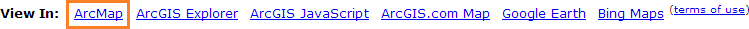
- You can then double click the downloaded file to open the service in ArcMap.
- Alternatively, in ArcMap click the 'Add Data' button in the toolbar.
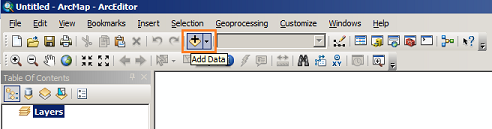
- You will need to establish a folder connection to the location you saved the .lyr file. To do this select 'Folder Connection' from the dropdown list, then click the 'Connect to Folder' button. From the dialog navigate to the location you saved the .lyr file. Once added you can select and open the .lyr file from that folder.

Resources
For assistance using ArcMap, access ArcGIS Desktop Help or visit the ArcGIS Desktop Resource Community. Both can be found in the 'Help' menu, or press the F1 key to access help directly.

